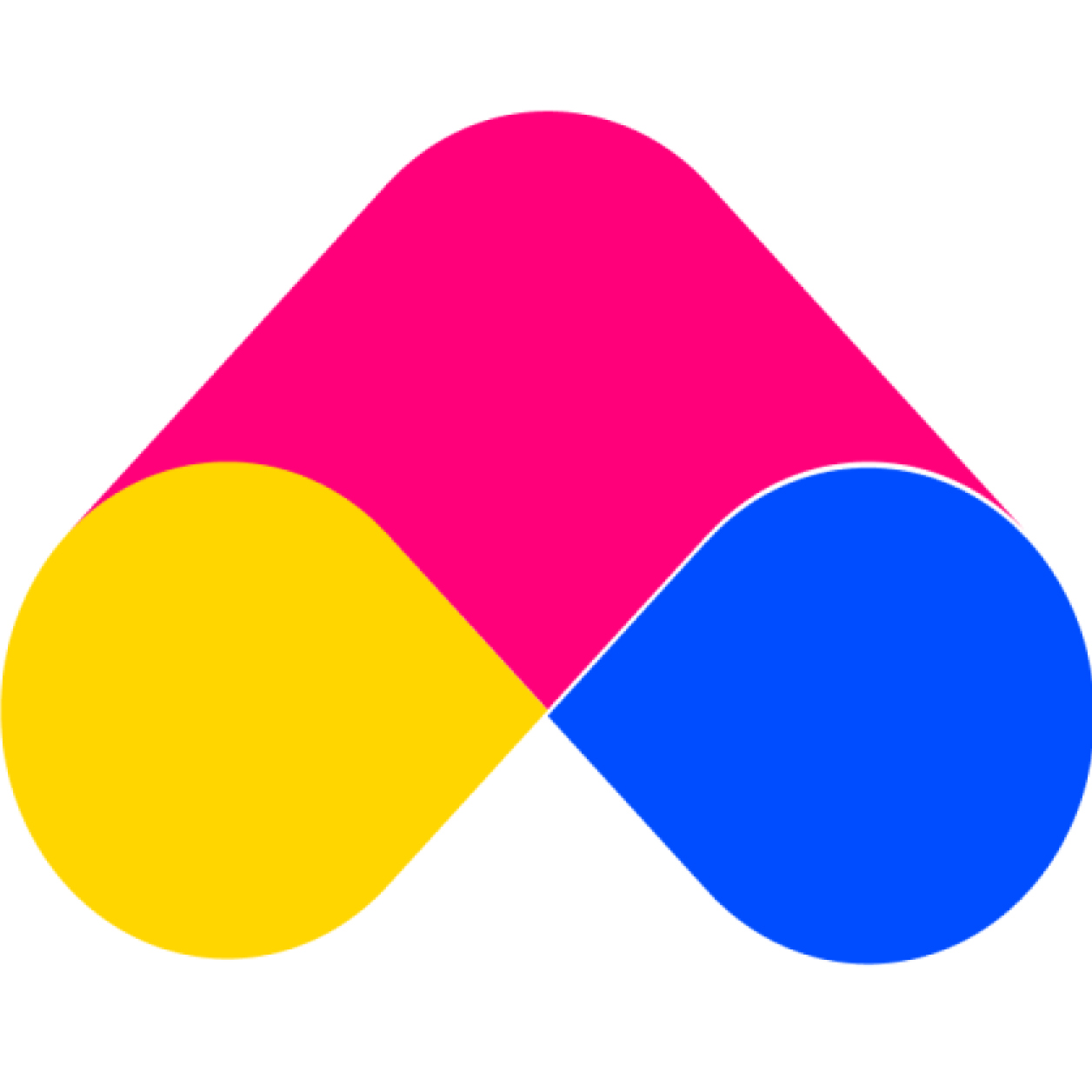Step 6: Embed bundle to any page. (Optional)
Customer Support Admin 2
Last Update 3 years ago
Each bundle you have been created will have a code, you can use this code to embed it and show it on any page (homepage, Shopify page, etc).
At the section “5. Embed bundle in any page”, just click the “Copy embed code” button. After copying successfully, go to the theme setting.
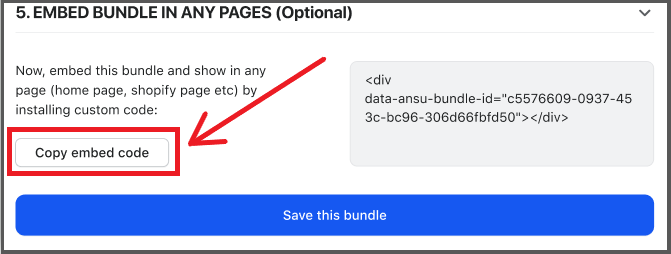
You can view more instruction on how to embed code at theses articles: