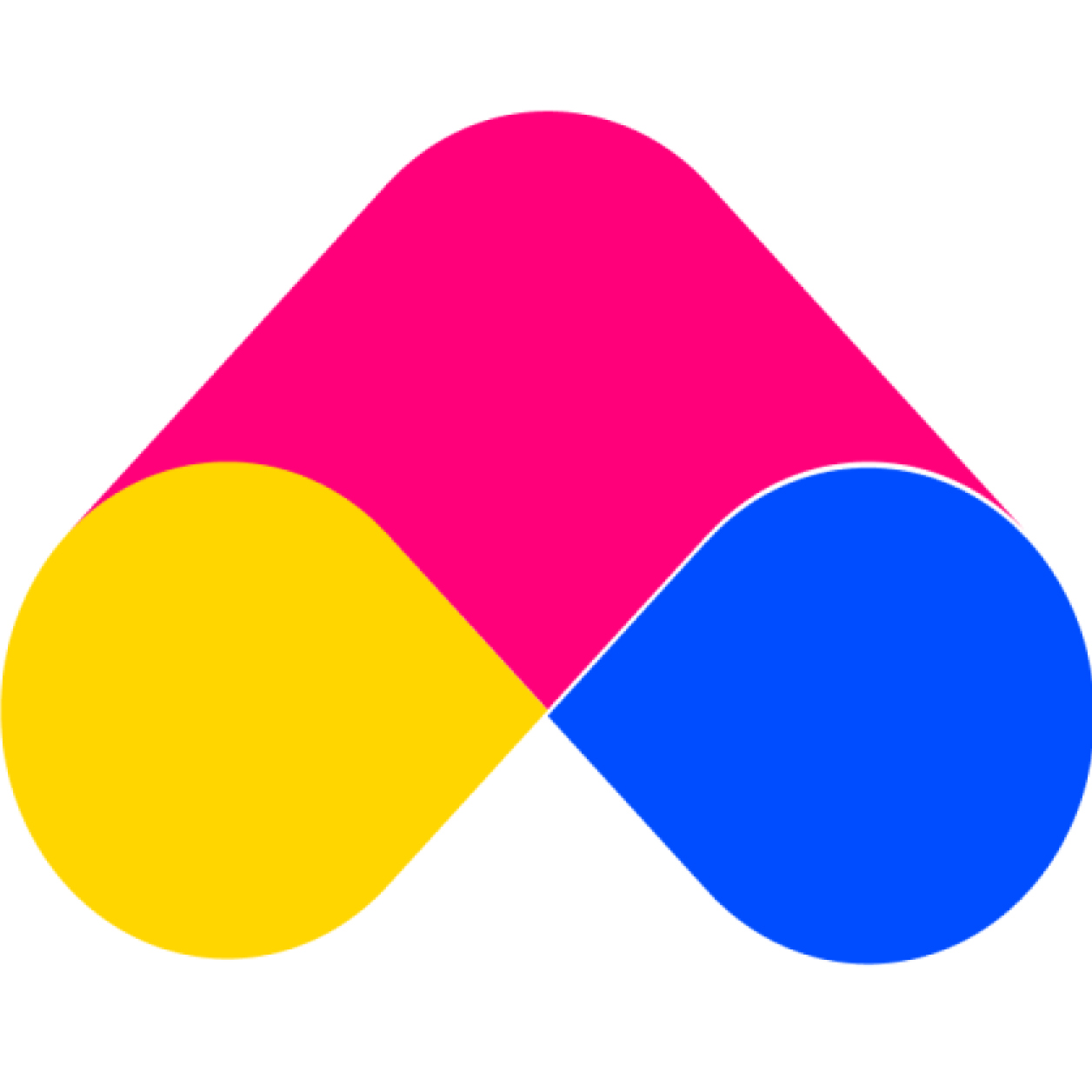[O.S 2.0] How to display the bundle(s) on the product page?
This feature is only supported for the Online Store 2.0 themes.
ansu_support
Last Update 4 jaar geleden
To display the bundle(s) on the product page, watch the video below and follow the steps.
Here are the detailed instructions
1. First, you must copy the bundle id that you want to display in section 5 "Embed code" on the bundle details page.
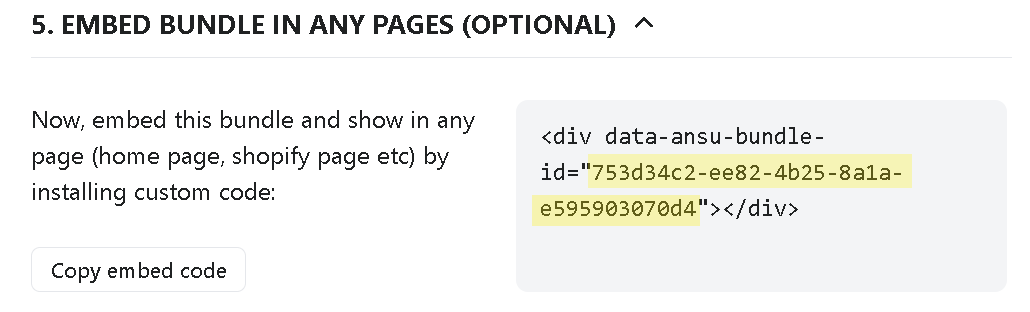
2. Click the "Customize" button on the Admin themes page.
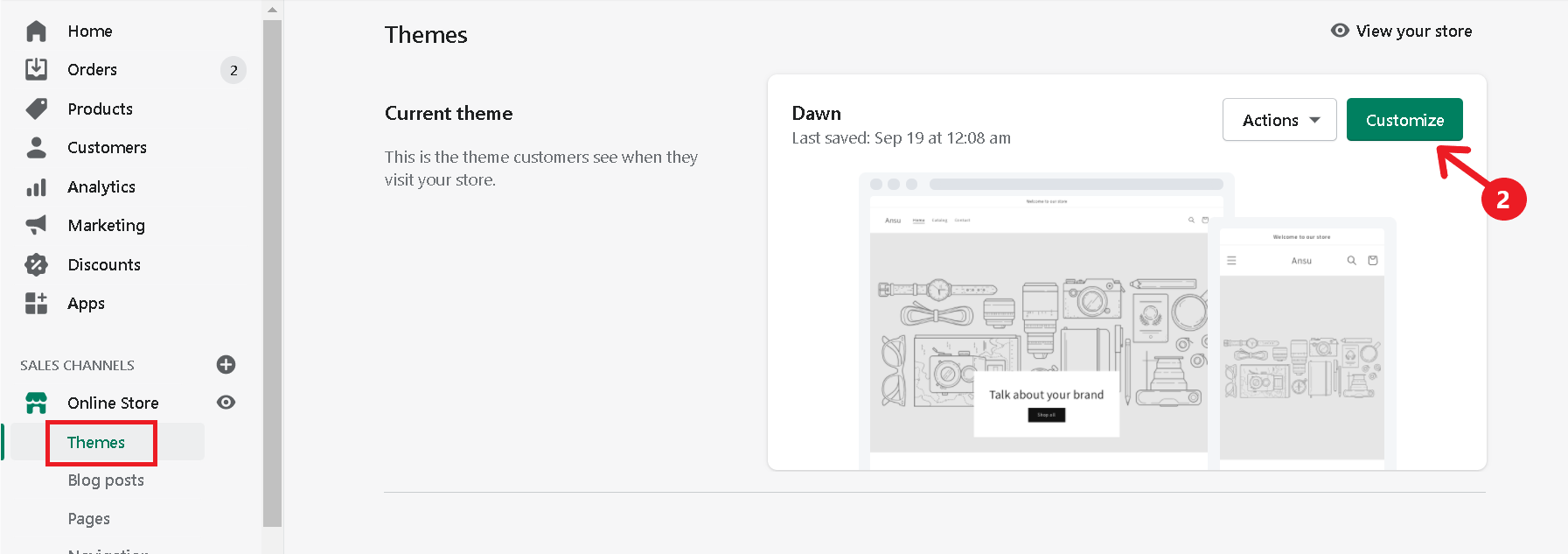
3. At the Themes editor page, Chose the product template you want.
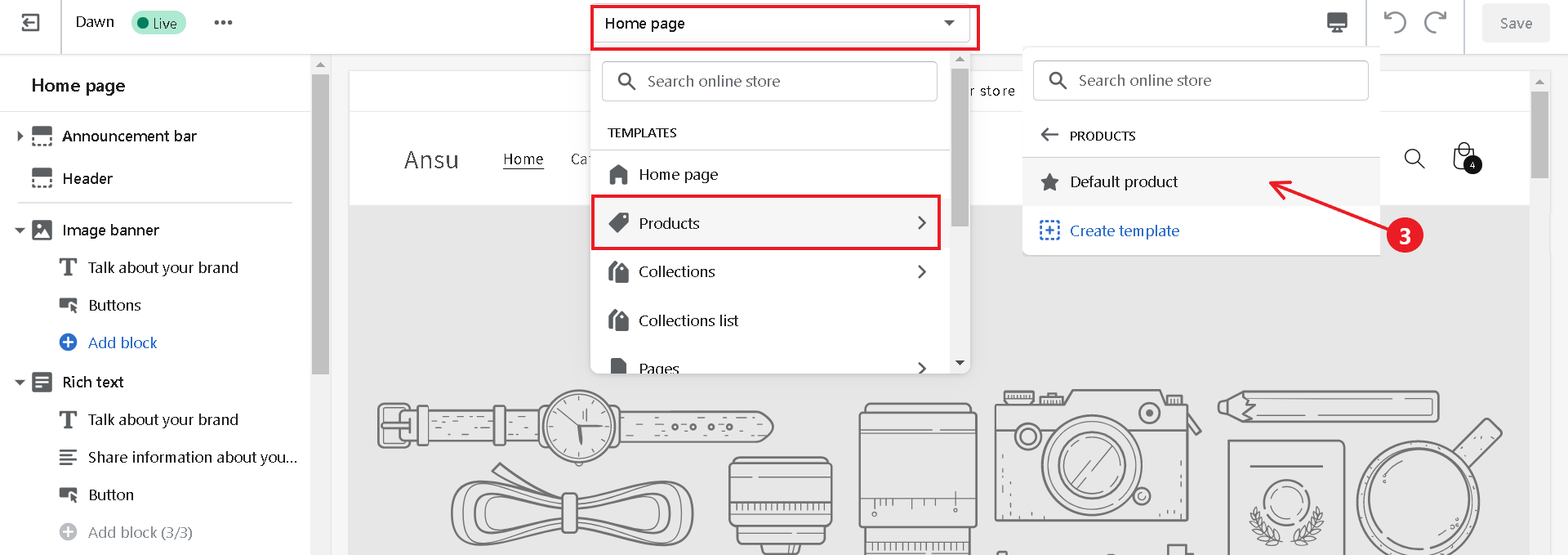
4. At the left corner of the screen, Click "Add section" then choose the block "Embed Bundle" like below
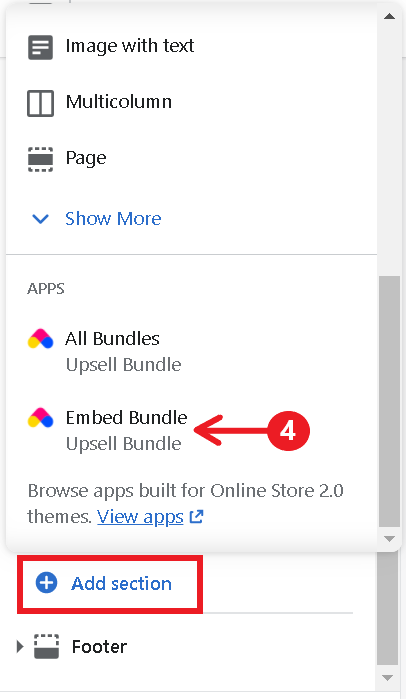
5. After adding the "Embed Bundle" successfully, Click that block and now pass the id of the bundle you want to display at the field like below.
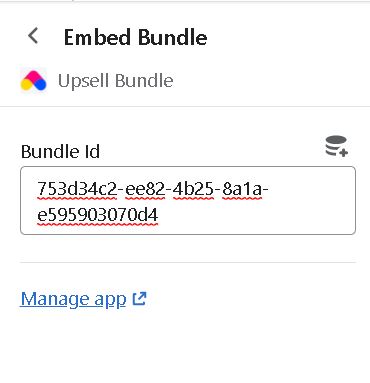
6. After that, click the "Save" button and you will see the preview beside.
If you want to display more bundles, just add more blocks "Embed Bundle" in the created "App" section.