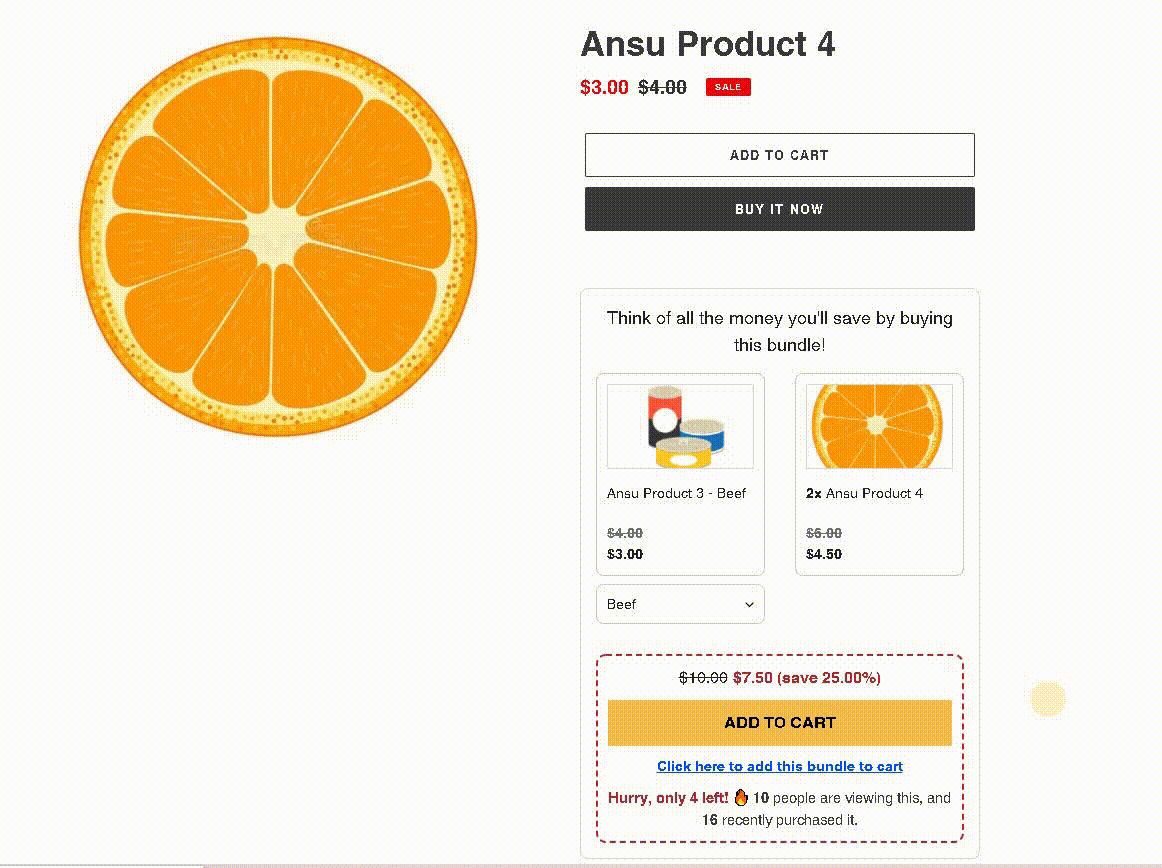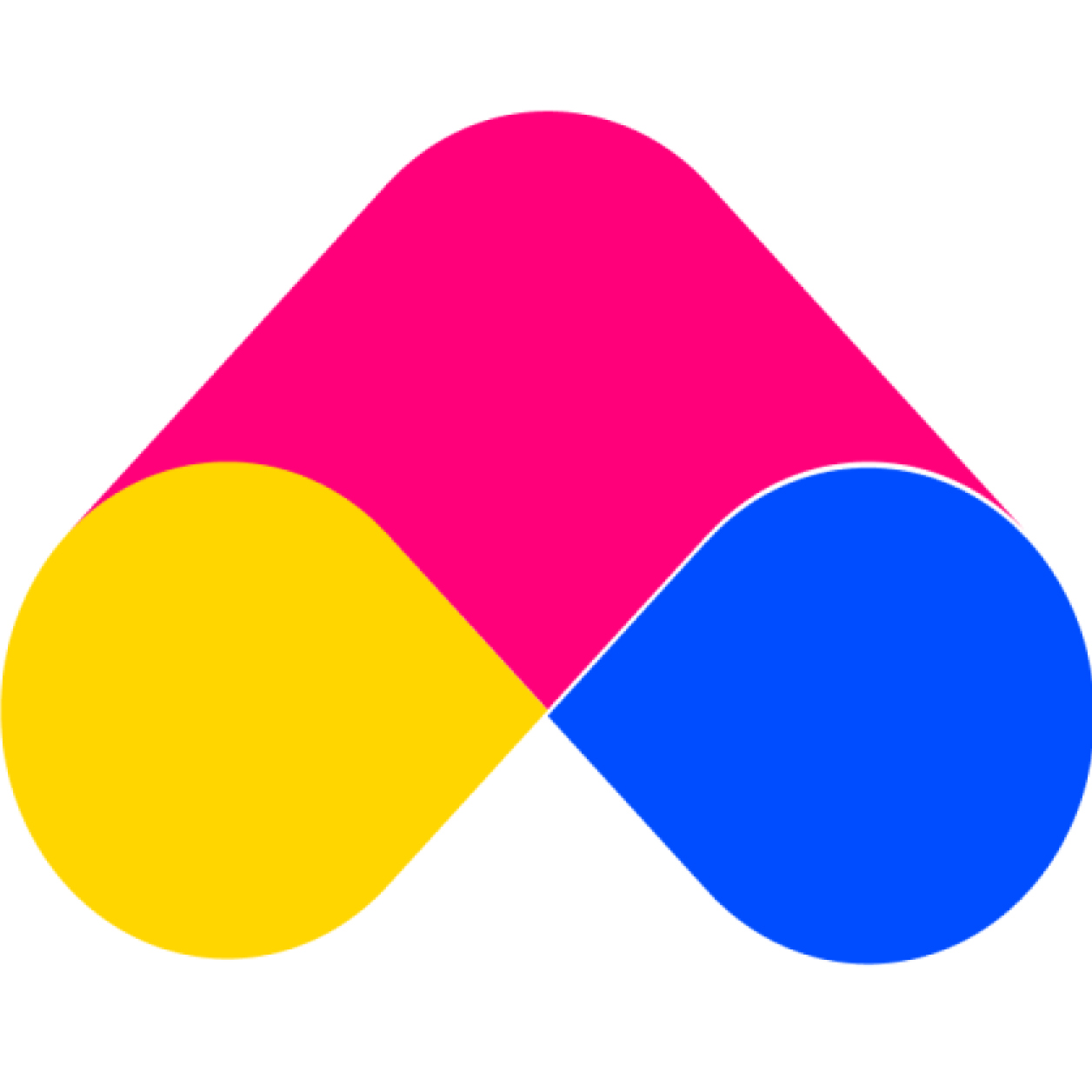How to redirect to Checkout page when client add to cart button?
ansu_support
Last Update 4 years ago
By default, the customer will be redirected to the Cart page when adding a bundle to the cart, if you would like to change this, please do the following:
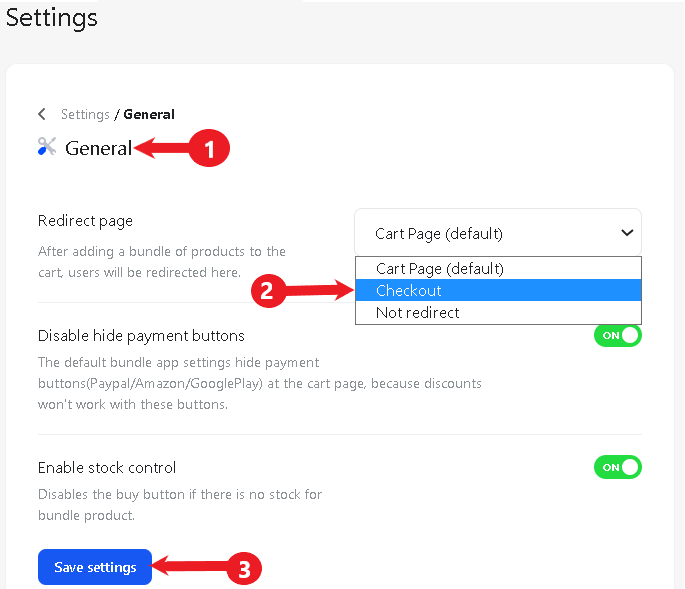
1. Go to the General Settings of the App
2. Change the Redirect page option to “Checkout”
3. Click the Save Settings button
Once you've set it up, your customer will be redirected to the checkout page after clicking the bundle's "Add to cart" button.