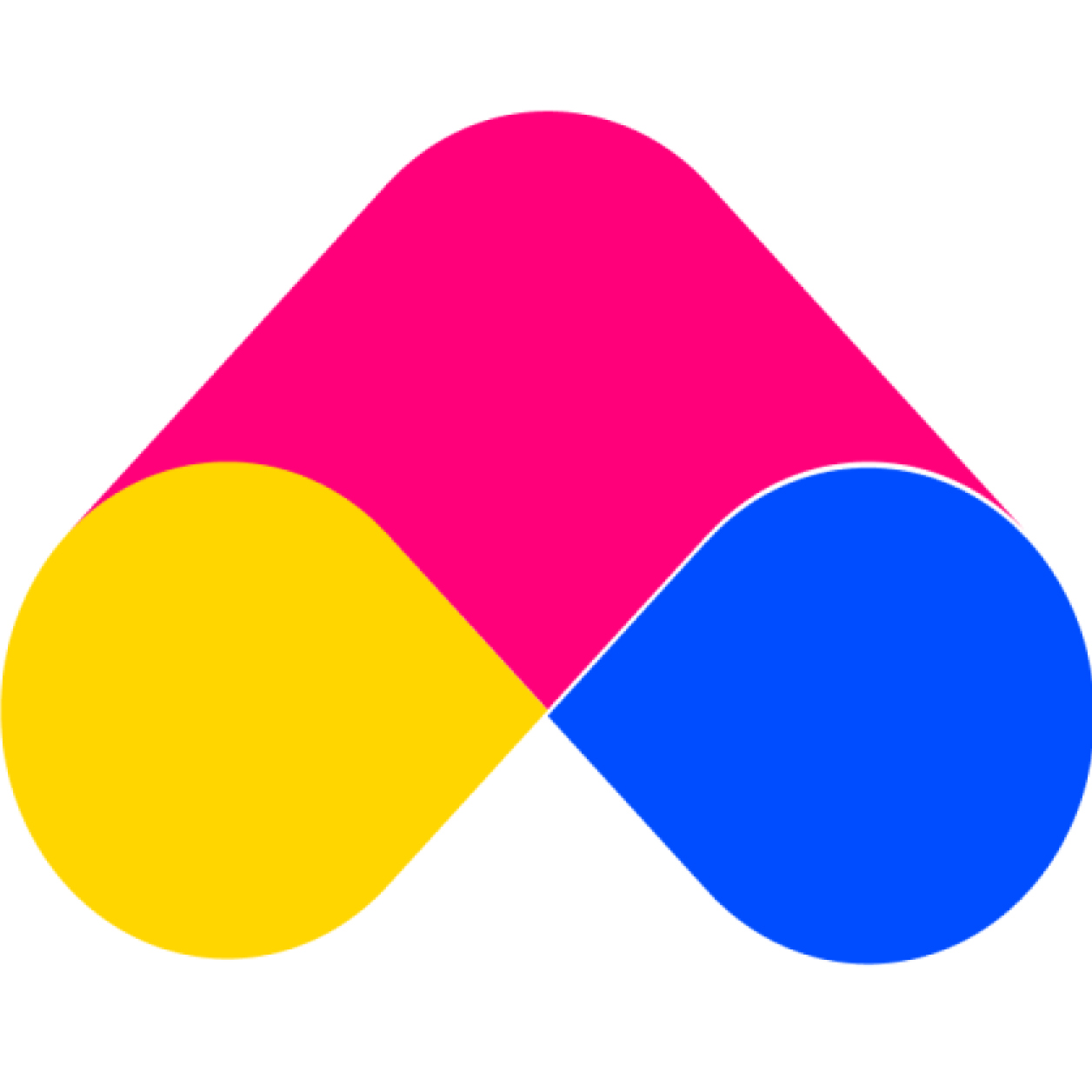Priority Level
Customer Support Admin 2
Last Update 4 jaar geleden
We established the Priority level to cope with certain situations; in this post, we'll go over all of the instances and how the Priority level is used.
Situation 1
Two Bundles have the same product, priority level is used to determine which Bundle will show first in the product page
A Bundle in the default setting shows on the product page of the Bundle product, this is the default behavior(is possible to change this), might happen that one single product is present on more than 1 Bundle, like this:
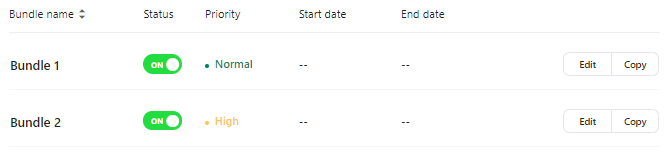
In this case, assume the product with "Ansu Product" is present on "Bundle 1" and "Bundle 2".
If you open the product page of the "Ansu Product" product , the display order of bundle is Bundle 2 → Bundle 1. Because the Bunde 2 has priority High.
The highest level always has the priority.
Situation 2
The priority level is used to determine which Bundle’s discount should be applied if products are added to the cart that belongs to multiple activated bundles you created.
If the products you have added to your cart belong to multiple active bundles. Which bundle has higher priority, the cart will apply the discount of that bundle.
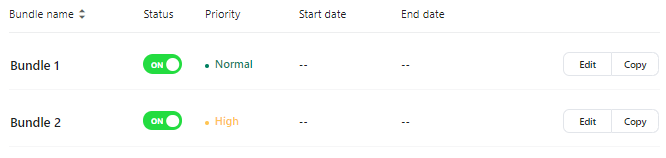
For example, in this case, assume the product with “Ansu 1” and “Ansu 2” are present on “Bundle 1” and “Bundle 2”
- Bundle 1: discount 10% → $12
- Bundle 2: fixed price: $10
If you added to cart “Ansu 1” and “Ansu 2”, the discount applied to the cart is Bundle 2, fixed price of $10. Due to the fact that bundle 2 has a higher priority than bundle 1,
Situation 3
Assume two Bundles for the "Ansu Product" product is the same priority level, the priority will depend on the initialization time of each bundle
In this case, the concept is very simple, if the initialization time of bundle 1 is later than the initialization time of bundle 2, bundle 1 will show first.
Example:
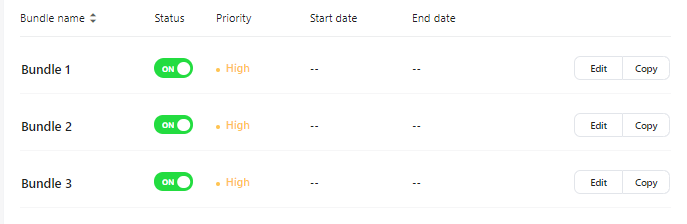
Current time: 17/06/21, 10 :15 AM
- Bundle 1: priority HIGH, Updated date/ time: 16/06/21, 10:00 AM
- Bundle 2: priority HIGH, Updated date/time: 16/06/21, 7:00 AM
- Bundle 3: priority HIGH, Updated date/time: 16/06/21, 9:00 AM
=> The order to display the bundles: Bundle 1, Bundle 3, Bundle 2.
Final thoughts
Although any activated bundles you made are displayed in the webshop, we recommend setting the Priority on your Bundles. Setting bundle priority not only allows you to manage the order in which bundles are displayed, but it also allows you to determine which bundle's discount should be given when products are added to the cart that belong to several activated bundles you established.
As a result, you should think about it while establishing bundles with products that have already been activated in another bundle(s).
If you need any help to figure out what levels you should use or how this works please ask us at [email protected], we will be happy to help