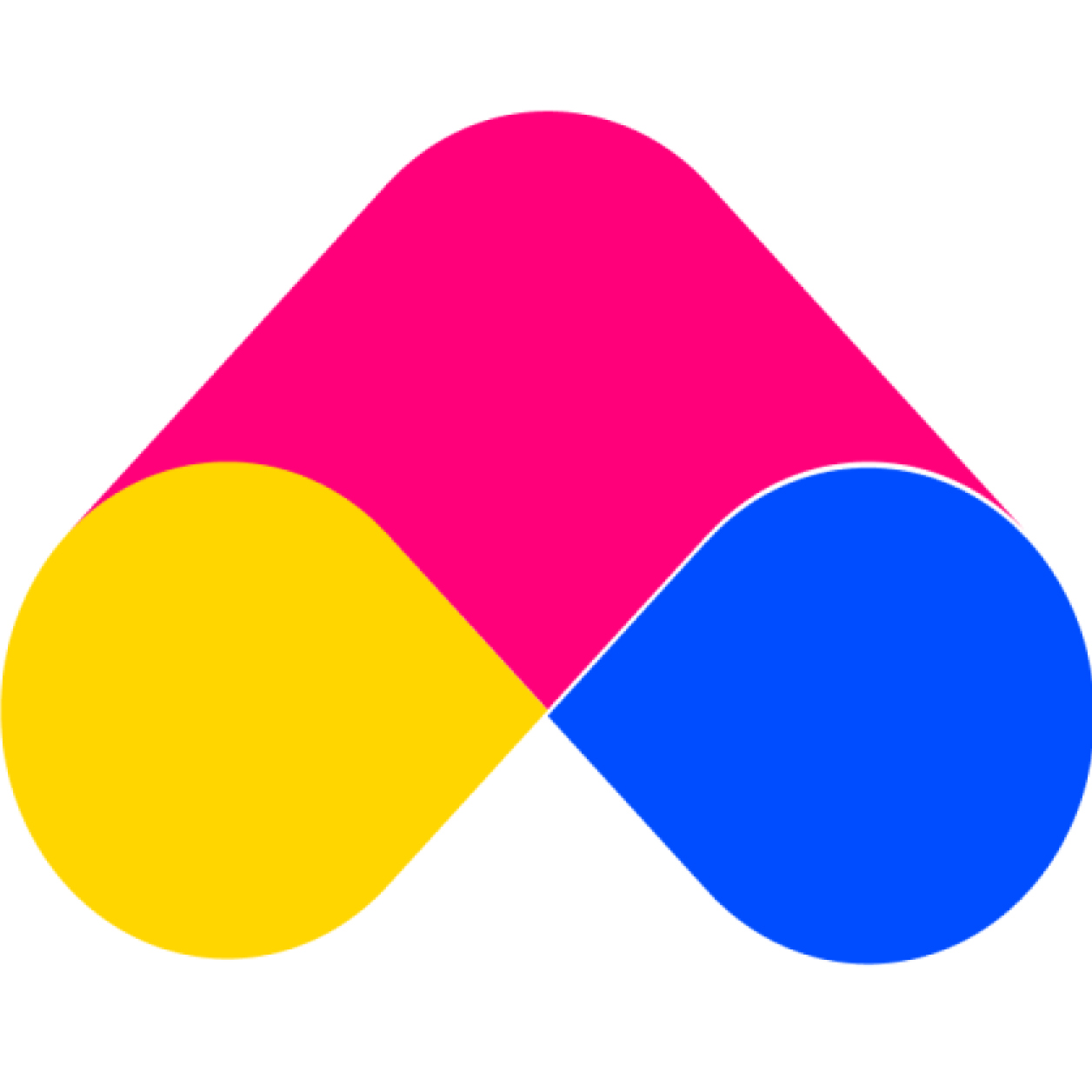Why can't I turn ON/OFF the bundle status button?
ansu_support
Last Update 4 tahun yang lalu
This happens when you set a schedule start/end date time for your bundle. We have 3 situations in use:
- Set schedule Start Date Time
- Set schedule End Date Time
- Set both Schedule Start Date Time and Schedule End Date Time
Set schedule Start Date Time
Example: You create a Bundle and set Schedule Start Date Time at 9:00 AM
Currently, the time is: 8:00 AM
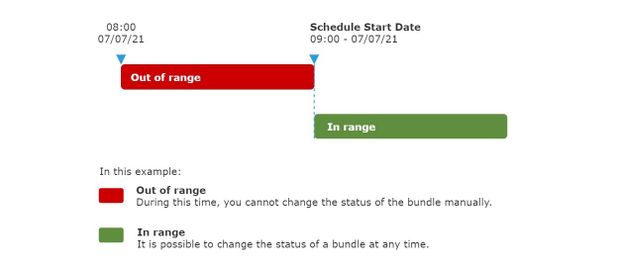
Right now the time from 8:00 to 8:59 is Out Of Range, so you won't be able to change the status of your bundle during this time.
And from 9:00 onwards is In Range, you will be able to change the status of your bundle.
Set schedule End Date Time
Example: You create a Bundle and set Schedule End Date Time at 7:00 AM
Currently, the time is: 6:30 AM
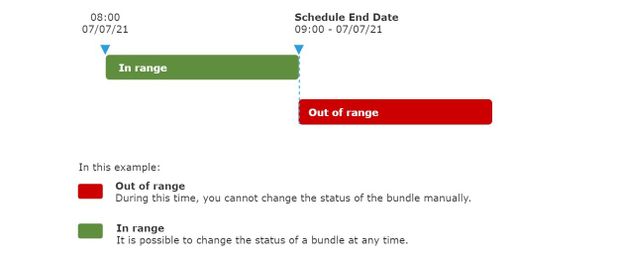
- Right now the time from 6:30 AM to 6:59 AM is In Range, you will be able to change the status of your bundle during this time.
- And from 9:00 AM onwards is Out Of Range, so you won't be able to change the status of your bundle.
Set both schedule Start Date Time and schedule End Date Time
Example: You create a Bundle and set Schedule Start Date Time at 8:00 AM and Schedule End Date Time at 9:00 AM
Currently, the time is: 7:00 AM
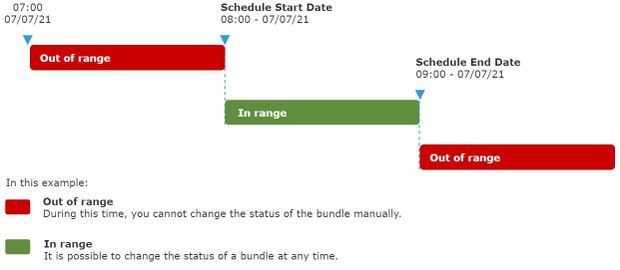
- Between 7:00 and 7:59, the time is out of range (The interval cannot change the status of the bundle manually). The same thing happens after 9:00 (after the bundle is in-active)
- From 9:00 AM to 9:59 AM is In Range, you will be able to change the status of your bundle during this time.
How to change bundle status when I set Schedule Start/End Date Time
You can change bundle status when you set Schedule Start/End Date Time as follows:
1. Tap on “Edit” button on selected bundle
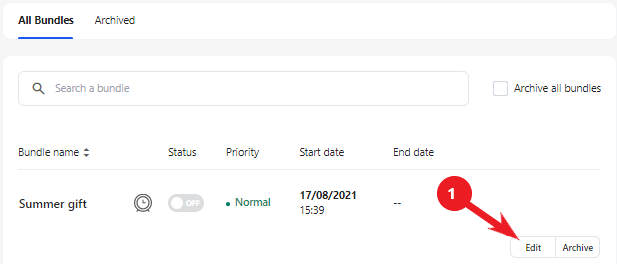
2. Click on “Status” button of Schedule start date from ON to OFF
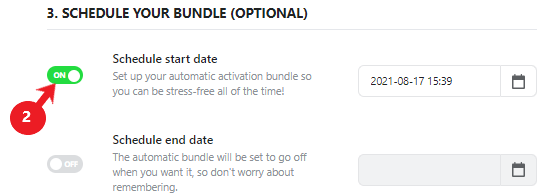
3. Tap on “Save” button to update your bundle
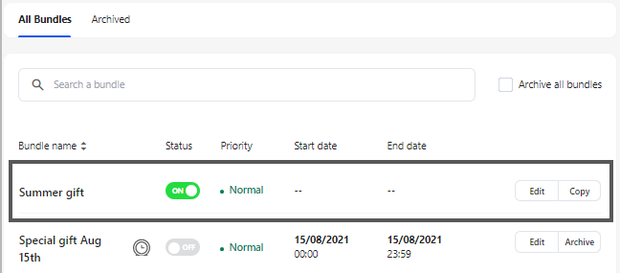
Same for the rest of the situations (Set Schedule End Date Time, Set both schedule Start Date Time and schedule End Date Time).
You can read the How do I create a bundle in my store: Step 4: Schedule Bundle article to gain a better understanding of how Schedule start/end date time mode works
Good luck to you :)