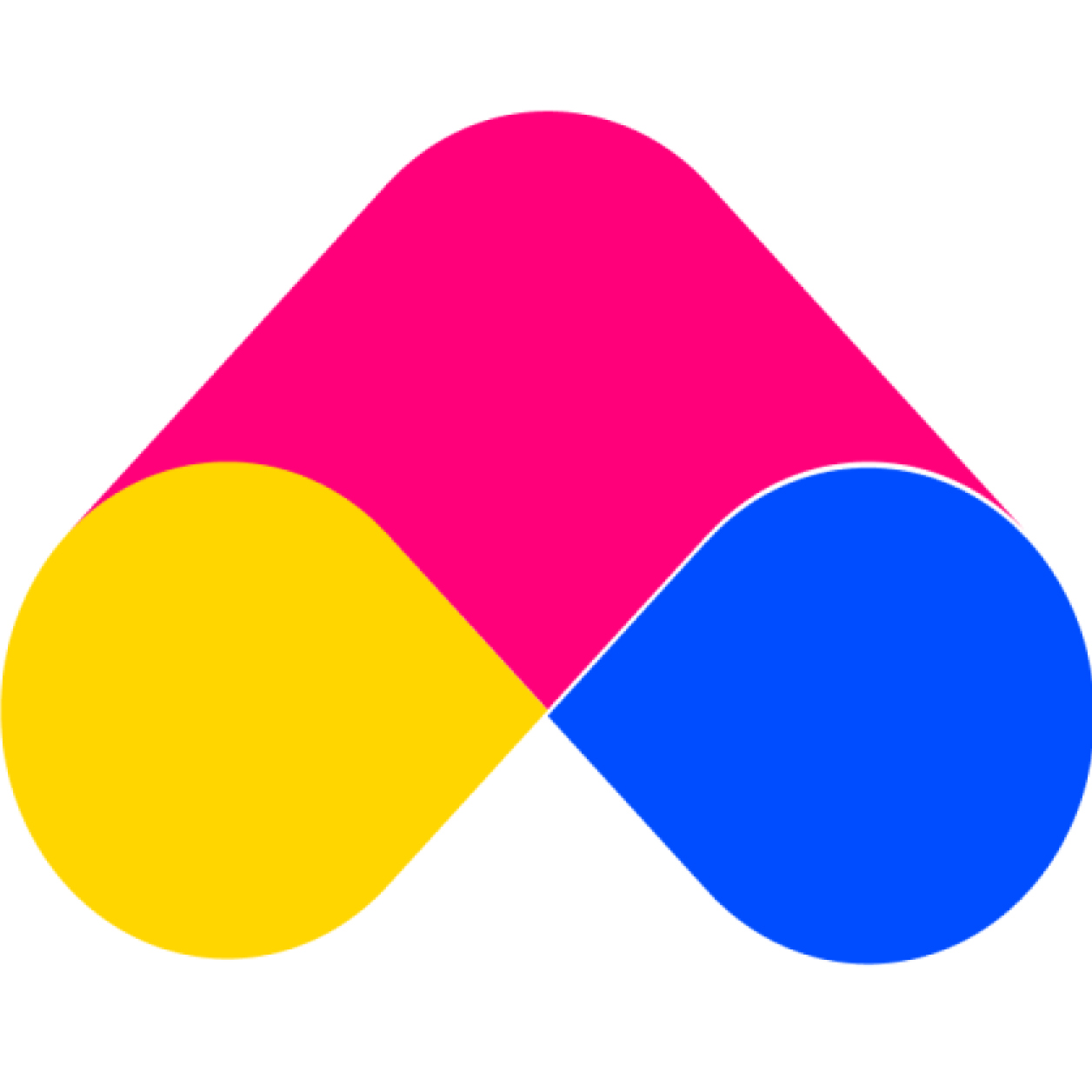How to uninstall ANSU Smart Upsell Bundles app?
ansu_support
Last Update hace 4 años
Please follow this guide before you attempt to remove the ANSU Smart Upsell Bundles app from your store. If you had removed the app before reading this guide, kindly contact us at [email protected] and we will assist with the code removal.
When you uninstall the application in the Shopify admin panel, the theme will still contain code snippets from the application.
This is normal behavior for all Shopify applications because your store will no longer have the right to restore previous changes. Please follow the steps carefully before you uninstall the app.
We have 2 ways to uninstall the app:
- Automatically Uninstalling the App
- Manually Uninstalling the App: Kindly go to your theme codes files
Automatically Uninstalling the App
We're really sorry to hear that our app isn't the solution you need. Although we're always sad to lose a customer, we understand the app won’t be a great fit for every shop. Are you having issues with the app or is there a particular feature you need that we don't yet offer?
Uninstalling the app will both remove the app from your shop, as well as cancel your subscription. That said, you may see one final charge on your Shopify bill depending on where you are on your billing schedule.
To uninstall the app, please use below mentioned steps:
1. Go to the uninstall section of the App's dashboard and uninstall the script.
2. After uninstalling the script, you can uninstall the app through Admin i.e. under the Apps section of Shopify:
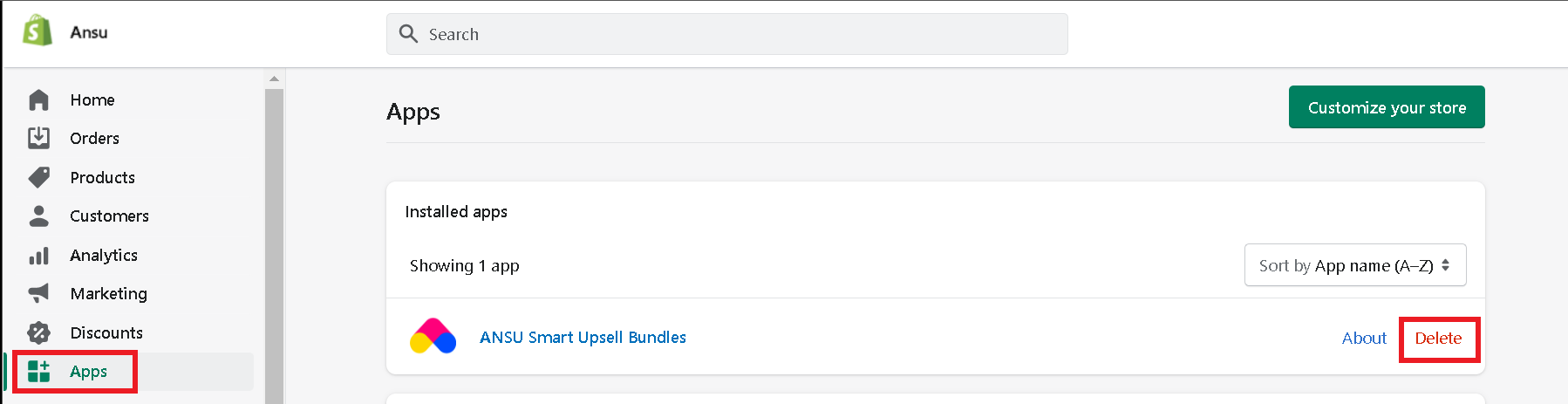
Manually Uninstalling the App
Please follow the steps carefully before you uninstall the app. If you need assistance, please contact the support team
- Go to the theme code editing section in the admin panel of your web store.
Online Store > Themes > Actions > Edit code
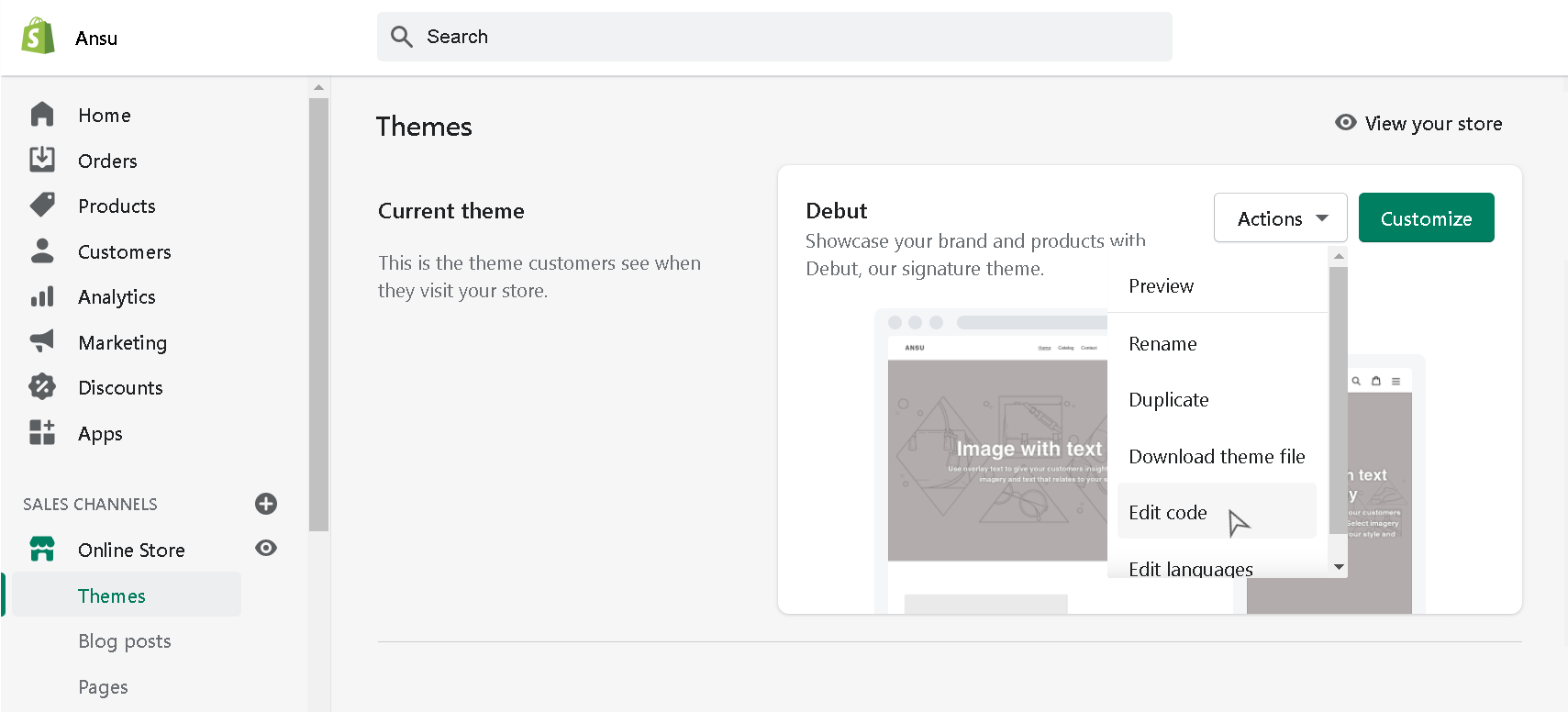
2. Open the theme. liquid file in the Layout directory
Find the following code snippet at the bottom of the theme. liquid file and delete it:
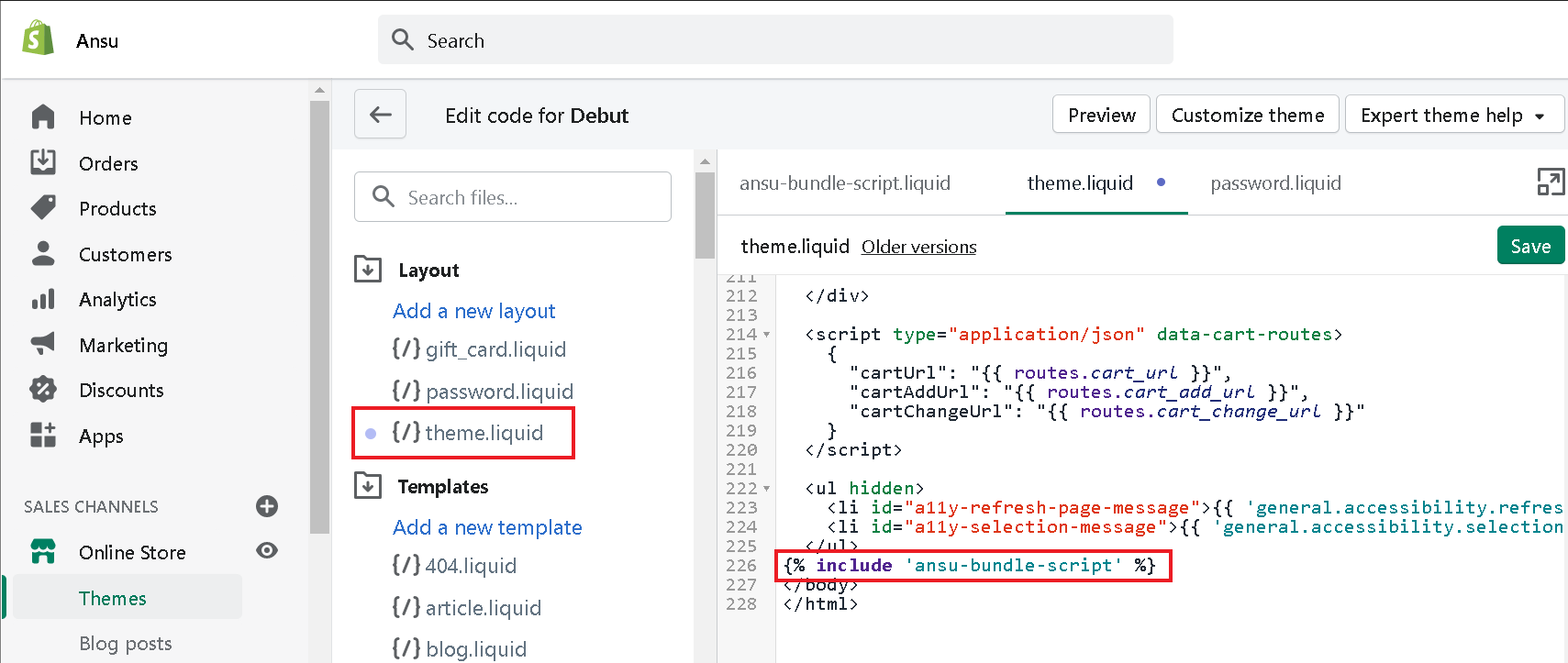
3. Click the Save button
4. Delete the app from your store.
ATTENTION:
If you had removed the app before reading this guide, kindly contact us at [email protected] and we will assist with the code removal.