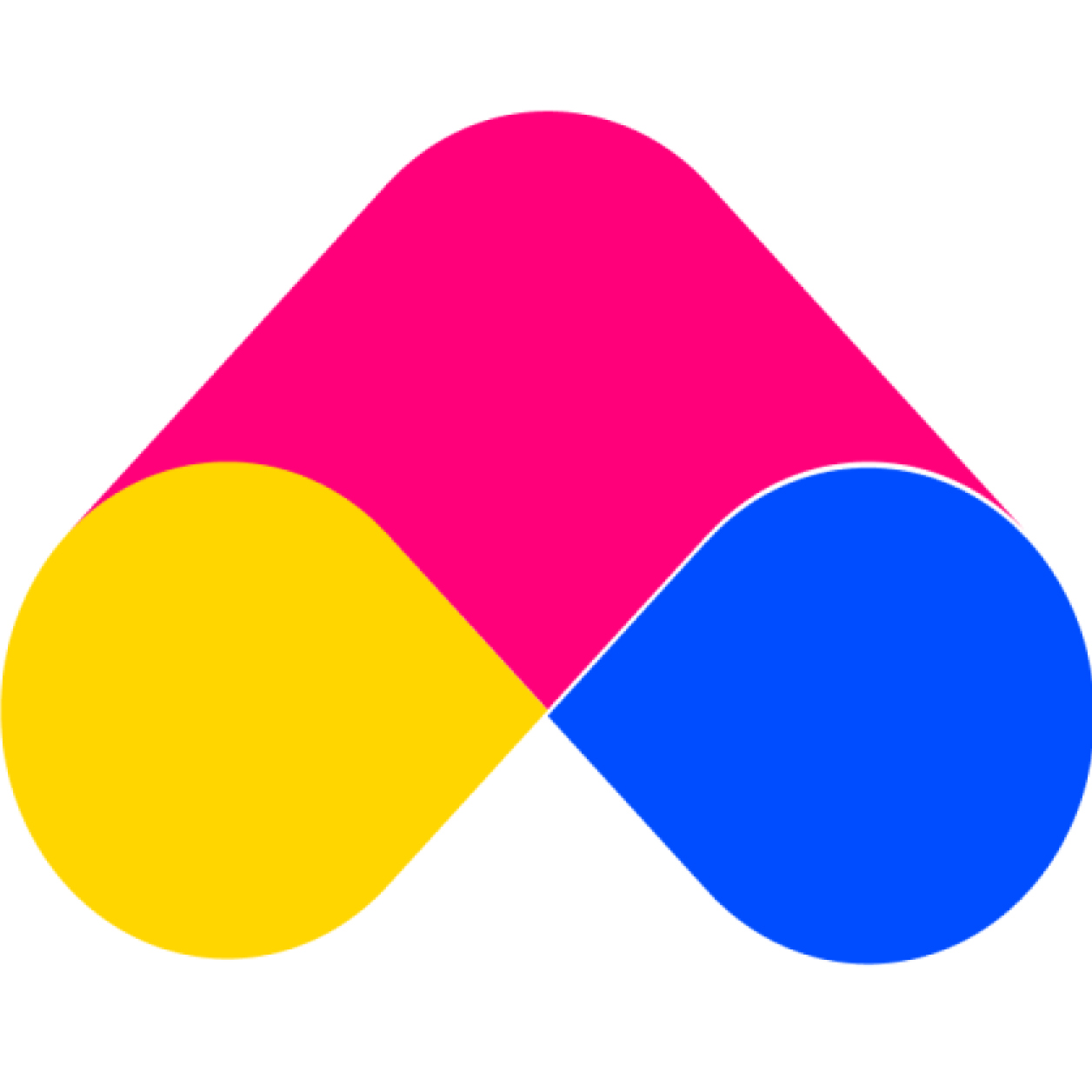How to change the bundle position on Product Page?
ansu_support
Last Update 4 jaar geleden
By default, the Bundle widget on the product page is displayed below the add-to-cart form, if you would like to move the Bundle to a custom position, please follow these steps:
1. You can choose the display location of the Bundle widget above the add-to-cart form
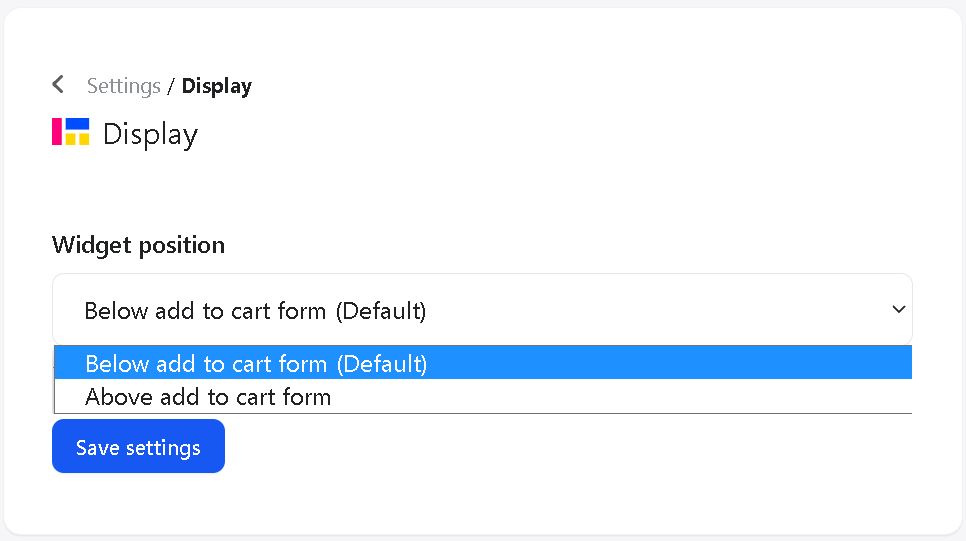
On the storefront, the bundle widget will be displayed according to the option you selected
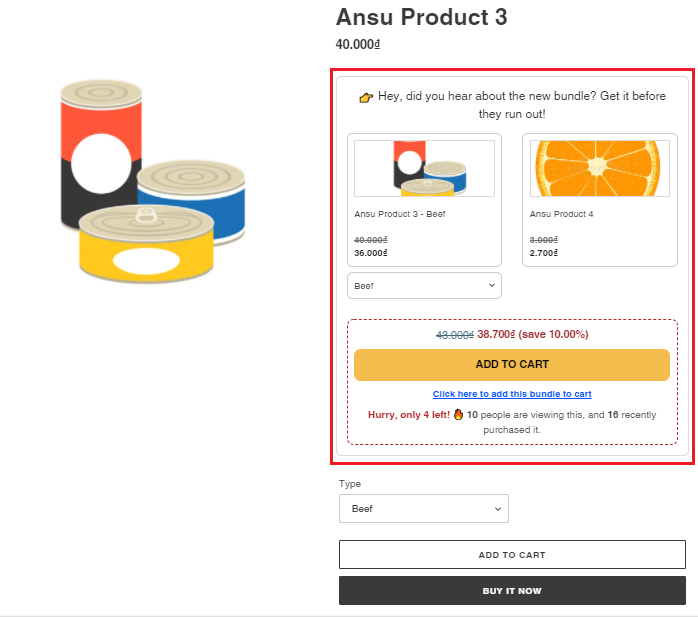
Good luck to you! :)