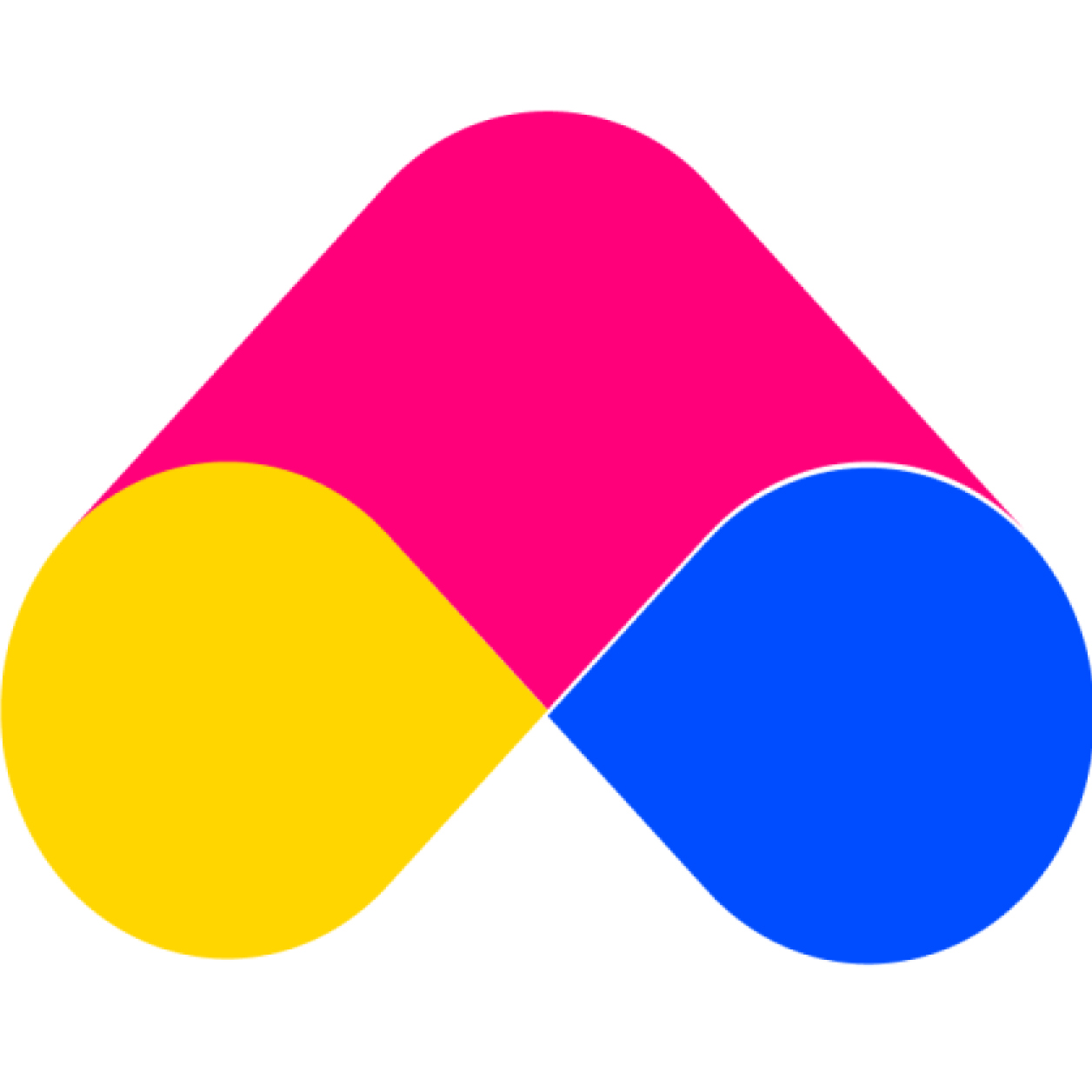Step 4: Schedule Bundle
Customer Support Admin 2
Last Update há 4 anos
Schedule a bundle in advance is a feature that helps you manage the display time of a bundle on your Shopify store.
There 2 types of Schedule a bundle in advance:
- Schedule a start date and time
- Schedule an end date and time
Schedule a start date and time
You can schedule a start date and time for the bundle you want to automatically display on your Shopify store in the future. By default, if you do not set a start date and time for this bundle in advance, it will be made available right away!.
To schedule a start date and time, first:
1. Turn “ON” the status button like below at the “Schedule start date”
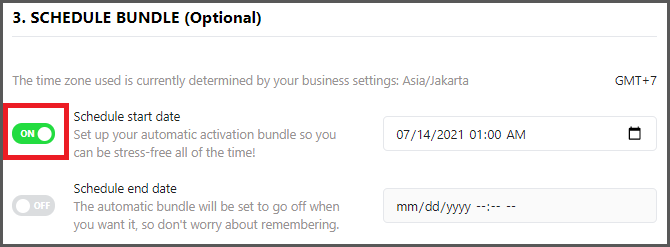
2. Choose start date and time for the bundle
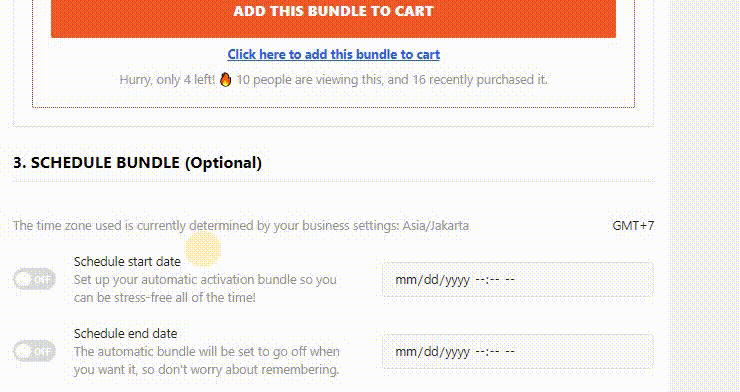
- The selected bundle that is in an Inactive state will automatically update its state to Active when the scheduled start date and time are reached.
Schedule an end date and time
You can schedule the end time of the bundle, the setup steps here are similar to scheduling the start date
1. Turn “ON” the status button like below at the “Schedule end date”
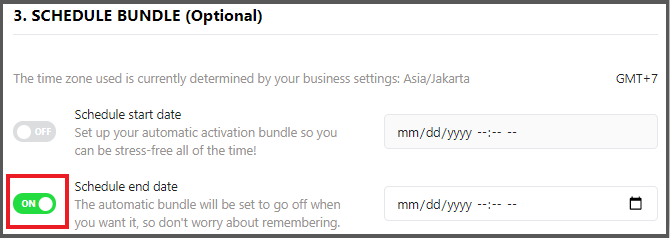
2. Choose end date and time for the bundle
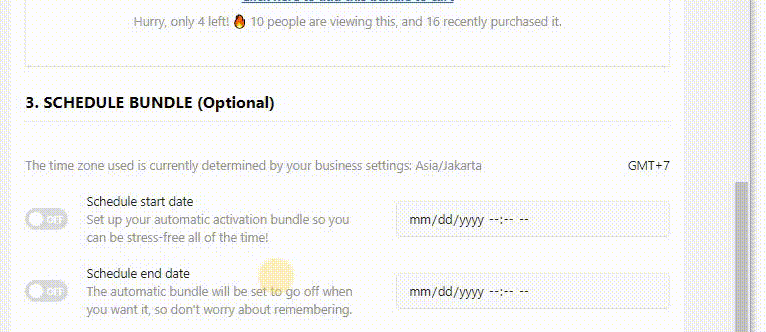
- The selected bundle that is in the Active state will automatically update its state to Inactive when the scheduled end date and time are reached.
- Note:
- You cannot choose an end date and time that is less than a start date and time
- In case, you don't select the start date and time, the end date and time must be greater than the current date and time