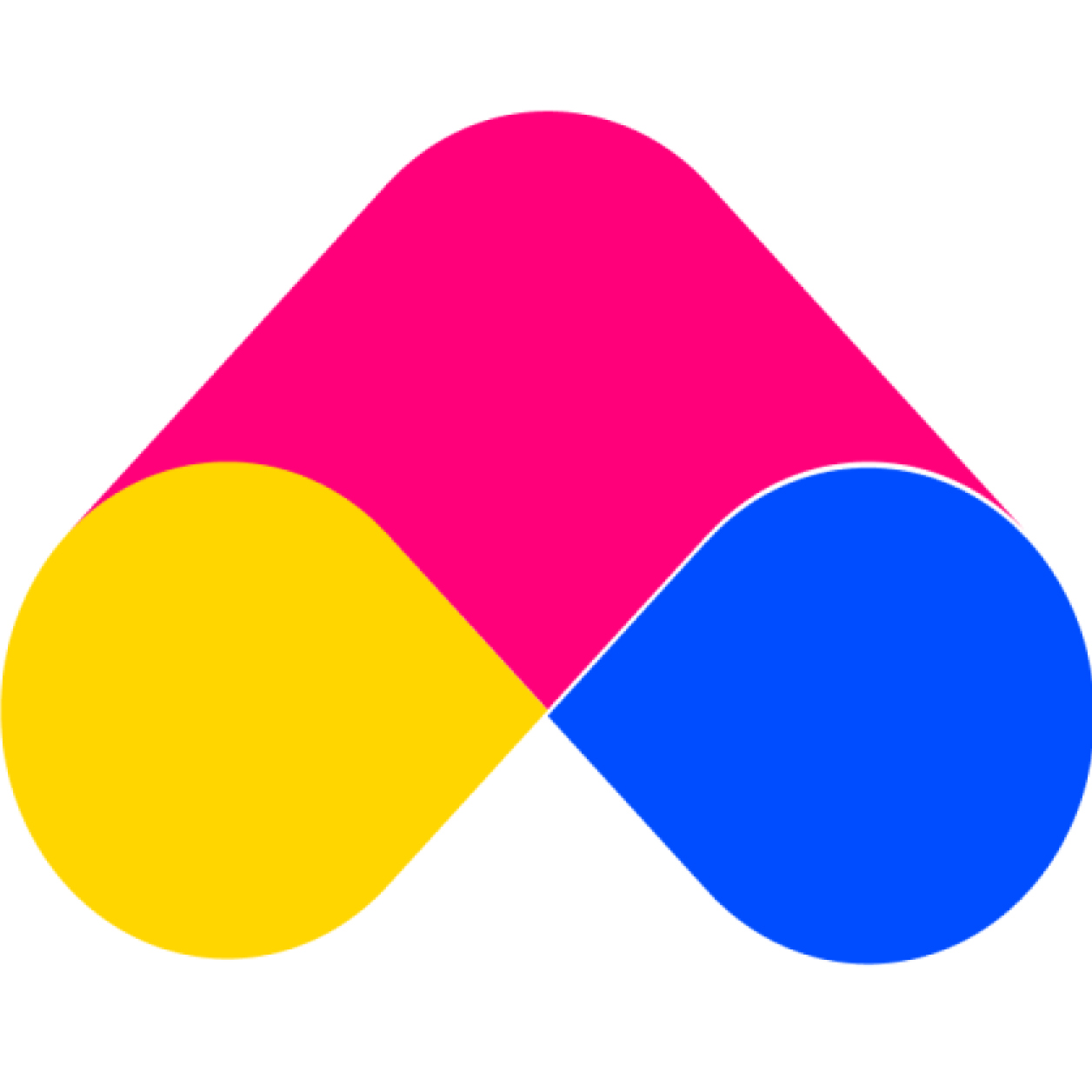Why the bundle not display on store front?
ansu_support
Last Update vor 4 Jahren
There are many reasons why the bundle is not displayed on the Online Store, here are some possible scenarios.
If these don't help, please contact our support - [email protected]
The status of bundle’s added products
Please make sure that all the products that are added to the bundle have the status ‘Active’ (not ‘Draft’), available on the Online Store and also viewable on the store-front.
The status of bundle
Please check the status of the bundle and make sure that the status is “Active” (not “Inactive” or “Archived”).
The selected option in the “Product page display” when you Create a bundle. (Pro Plan only)
As default, your bundle will display at the product page of the bundle’s selected products (The ”Product(s) in the bundle” option)
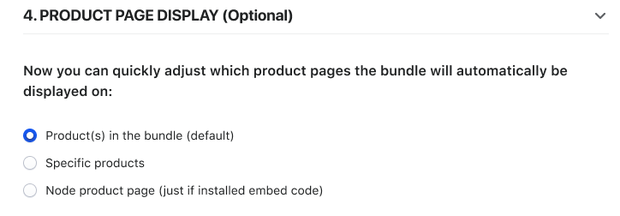
However, if you selected the “Specific products” option:
- Please make sure that the product list in this section is not blank.
- Check again the selected products, Does the list exist on the product page you want to display the bundle? If not, please Add the product page that you want and check again on the Online store.
If you selected the “None product page” option:
- Make sure that you have embedded bundle code on the page you want to display at the online store. You can view more steps at Embed code