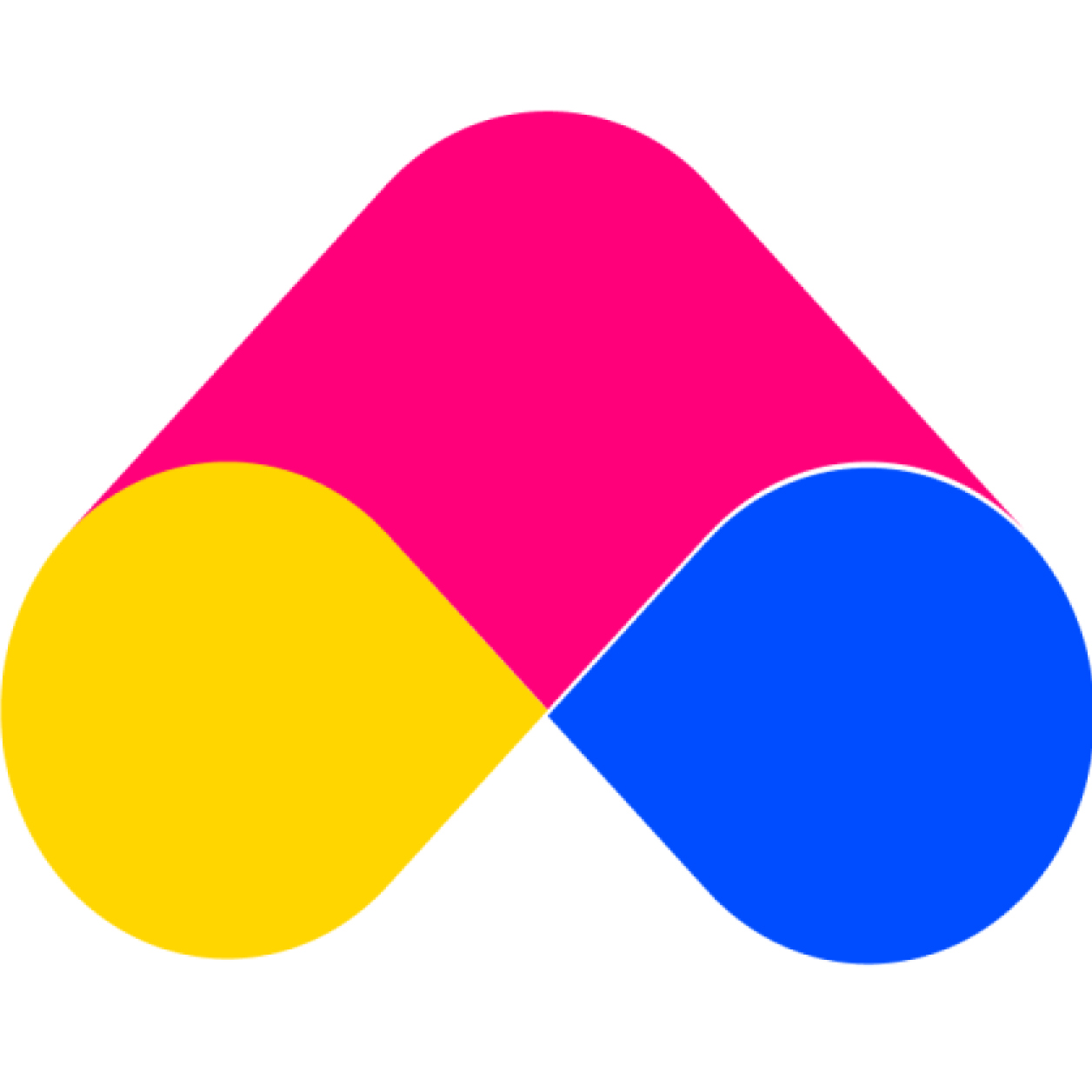Step 2: Name/Define your bundle
Customer Support Admin 2
Last Update 4 yıl önce
This is the 2nd step to create a bundle in your shopify store.
1. At the Create bundle page, select one of the following bundle discount type when you create it:
- Percentage Off
- Fixed Amount Off
- Fixed Price
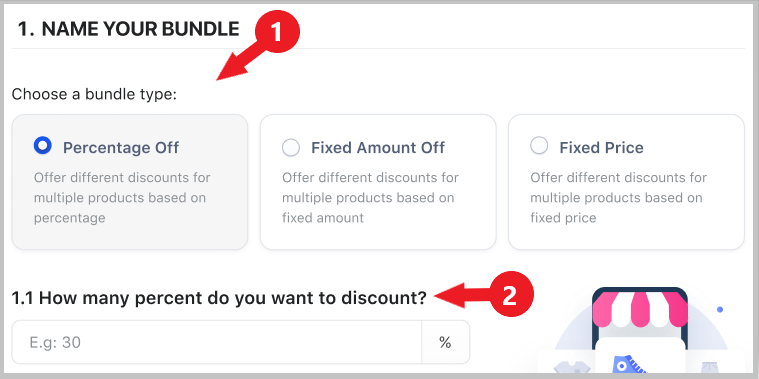
The difference between a “Fixed Price” discount type and others is that the value that you entered is the selling price of your bundle. Regarding the “Fixed Amount Off” discount type, your bundle will be discounted on the total amount according to the value you entered.
If you choose the “Percentage Off” discount type, your bundle will be discounted on the bundle’s total amount according to the percentage that you entered
2. Input the discount amount that you want
The discount amount of “Percentage Off” is limited from 1% - 100%, this amount will be deducted from the total cost of all products included in the bundle.
The currency of “Fixed amount off” and “Fixed Price” will change depending on the store’s currency you have set at Shopify
3. Input the bundle name
This is the internal name, not displayed on your product page.
4. Set the priority for your bundle with 5 level
Very high - High - Normal - Medium - Low
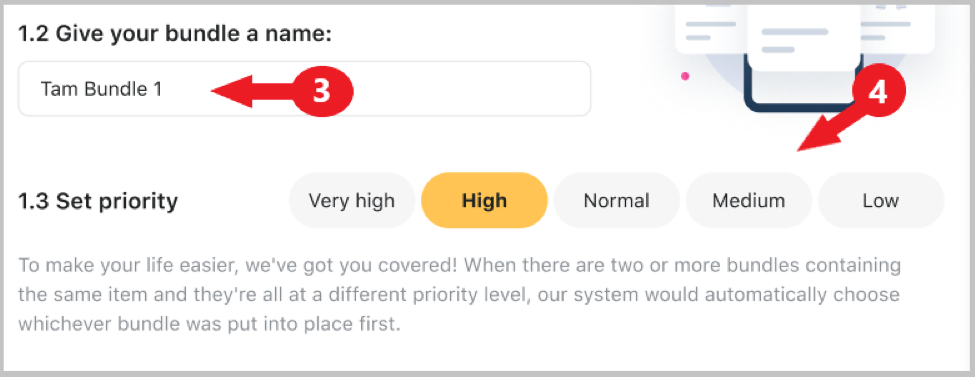
The priority will solve the problem if your product belongs to different active bundles. Our system would automatically choose which bundle has higher priority.